Fashion Flats And Technical Drawing
How to Draw Technical Flats by Hand
Did you know that before vector drawing programs like Illustrator, fashion brands would draw their Technical Sketches by hand? It's entirely possible to draw accurate, professional Technical Flats without expensive software like Illustrator. While I do have a whole series on How to Create Your Own Technical Flats in Illustrator, I realize that not everyone has access to a computer or CAD Software. So, I wanted to show you the good old fashioned way of creating Technical Flats.
When I first learned how to draw Technical Flats it was by drawing them with a pencil on paper. Learning by-hand Technical Flats really helped me to understand proportion and flat styling before diving into complicated CAD Software. Once I became more advanced, I was able to pull from all my experience to develop my own style. Over the years I've realized that a half float, half flat style in proportional scale works best for me, the factory, and my clients. So, before we jump into the tutorial let's review.
What is a Technical Flat?
A technical sketch, which can also be referred to as a CAD, Fashion Flat, or Technical Flat, is a detailed and accurate representation of your garment. It is most often used as a part of the Tech Pack to communicate the design, construction, and stitch details of your garment to the factory. It is drawn to represent the garment laid flat without any stylized illustrative elements. Read more about Technical Sketches here.
What is a Float?
A float is a stylized version of a Technical Flat. It is usually created for use in presentations to represent the silhouette and movement of a garment. It is characterized by shading, movement lines, and inaccurate "fluid" silhouettes. The intention of a float is to make the sketch appear as if the garment is "floating" in an invisible body.
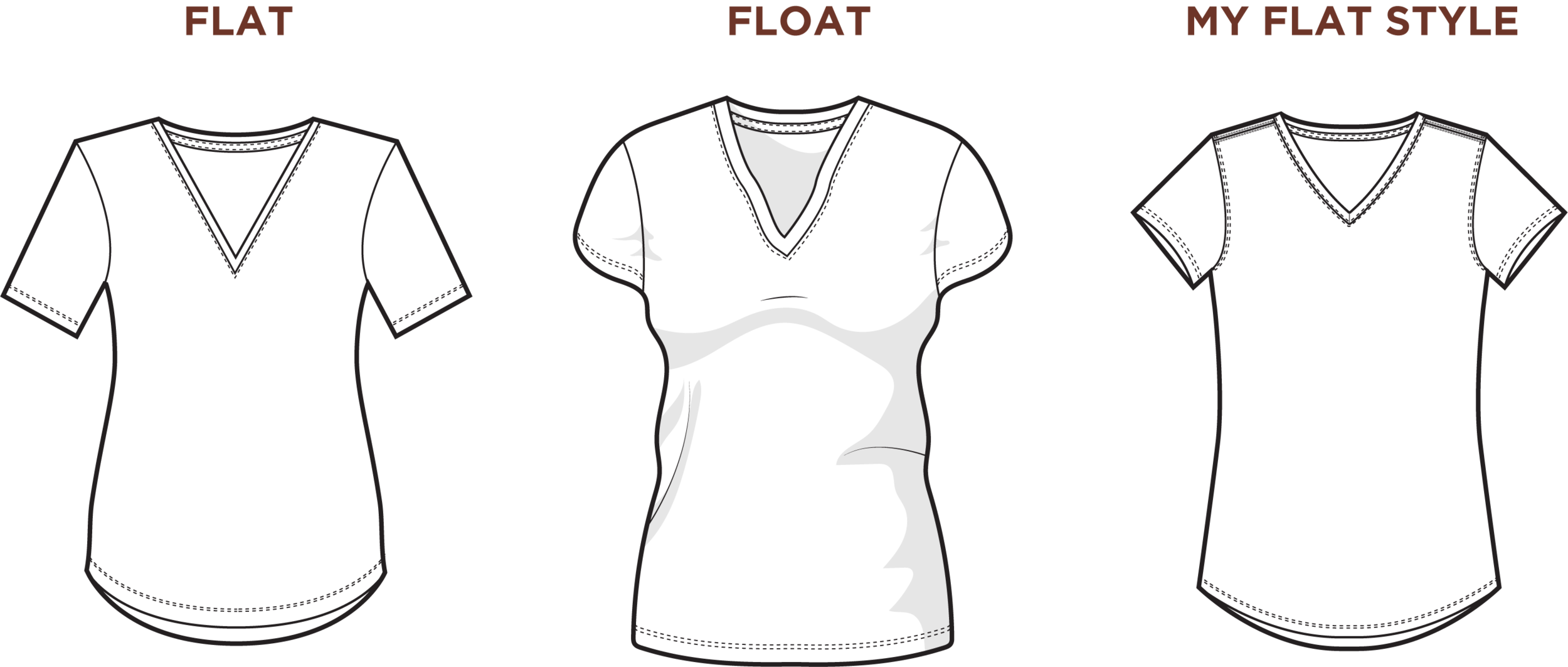
Proportional Scale Vs. 1/8 Scale
I choose to draw my flats in proportional scale instead of 1/8 scale because it creates more realistic flats. Drawing in 1/8 scale produces flats that are skewed in appearance (even though they are accurate to how the garment measures) because you are taking a 3D object and making it 2D. Check out this tutorial if you want to learn more about the difference between proportional scale vs. 1/8 scale and why you may want to choose one over the other.

LEARN IN WHICHEVER WAY BEST SUITS YOU!
Watch the video below or scroll down to read the full post.
Follow me on YouTube for more educational videos!
How to Draw Flats by Hand
Without using expensive software, like Illustrator
For this tutorial we will be using proportional scale (but I'll show you some 1/8 scale info) and a half float/half flat appearance like my signature Technical Sketches.
You will need:
-
Grid Paper (8 squares per inch) or my Technical Flat Template
-
Pencil and Eraser
-
Fine tip marker pen
-
Ruler
-
Curve Guide (if you don't have this I'll show you some other ways you can get perfect curves with items you already have)
-
Your garment, design idea, or image
-
Optional: Garment Measurement (specs) if drawing in 1/8 scale
If you need help finding any of these supplies I have them all listed right here on my supplies list (this is an affiliate link, learn what that means for you and for me ).
Before you begin
On your grid paper or the grid on your Technical Flat Template each square is equal to 1" in real life. This is important to note whether drawing in proportional or 1/8 scale because this gives you an understanding of the general size that your flat will be.
We will start by drawing our Technical Flat in pencil. When you first start drawing Technical Flats it's helpful to have a general understanding of how big your garment is. Here are a few general measurements to take into consideration to hone in on your perfect proportions:
-
Garment length
-
Garment width (chest or hip width)
-
Sleeve length
Once you get more experience you'll be able to eyeball this pretty easily for proportional scale. If you are drawing in 1/8 scale you will need collect all of your measurements for your garment. Then, you will take your measurements (whether that's just the few above, or all for 1/8 scale) and multiply each of them by .125. Here's the equation:
[Garment Measurement] x .125 = 1/8 Scale Measurement
Ex: 20" x .125 = 2.5" (on paper)
Alternatively, you can also just eyeball it because we know that 1 square = 1" – so if I have a garment that has a 20" chest width, then you will know that the width of the drawing (at the chest) will be 20 squares.
step 1: Plotting main points
So, now that we have an understanding of our scale, we want to start plotting some points using the grid method or a ruler. Plotting out some general points will give us an idea of the shape of our garment.
-
Start by marking a vertical line in the center of your paper. This line represents the center of your garment. We will be drawing just one half of our garment first.
-
Take the main measurements from above and mark them on your paper. When marking widths, be sure to only mark half of the width you calculated above (because we are only drawing half of the garment first).
Step 2: Outline the Shape
Next, we can start filling in the outline of our garment's shape. Remember to keep using your pencil so that you can adjust and erase as necessary!
-
Follow the shape dictated by the points you plotted in Step 1. If using proportional scale, fill in the other details of the shape by eyeballing the overall look of the garment. If using 1/8 scale you can simply connect the dots.
[ PRO TIP: Even though we are only creating half of our sketch first, I like to reflect my outline right away so I can see and adjust the proportions as necessary. ]
-
Always start with the outline first. Don't add things like stitching, armholes, or necklines just yet. If it helps you visualize the proportion you can definitely add some details lightly in pencil.
Step 3: Details
Once all of that looks proportional and good to you, then you can move into the details.
-
Start by adding the details for the openings of the garment first. For example, the bottom hem opening, sleeve opening, and neck opening.
-
Next, you can add stitching and other small details like zipper pulls and pockets.
[ PRO TIP: Use the Curve Guide or other household objects to get the perfect curve or shape for details. There are so many objects around your home that can be used in place of a Curve Guide. For example, you could use a thread spool, bobbin, or thumbtack to make a perfect circle. ]
Step 4: Reflecting
Once you're happy with the overall proportion and details, then you can move into reflecting your fully illustrated half into a full garment. There are several methods you can use for reflecting your drawing:
-
Plot the same points in reverse and draw in the details as you did for the first side.
-
Darken the graphite on the side you've already created. Then, fold the paper in half at your center line and rub the drawing from the back. The graphite will transfer as a reflection of your original drawing. You can then go back and clean up the lines in preparation for inking the drawing.
-
Outline your one half in dark graphite. Fold it in half at the center line with the drawing facing out. Place the page over a light background or light box and trace the other side.
Step 5: Inking
Now that you have a full sketched garment, take a moment to double check all the details. Make any changes necessary. Once you move onto inking you won't be able to make changes, so be very thorough! If you do decide you need to change something you will either need to start over or retrace the original. For that reason you may consider keeping the pencil draft and simply inking over the top on a clean sheet of paper. Using a clean sheet of non-grid paper is ideal if using your Technical Sketches for the Tech Pack.
-
Carefully trace the outline of your garment using a wider tip marker pen (I have a pack with different size tips that's great for this, it's linked above under the supplies). You can choose to go directly over the drawing you've already created or tracing it on a new piece of paper.
-
Next, go in with smaller tip markers to trace the details and add things like stitching.
-
Finally, if you've drawn over the original you can erase your pencil lines.
-
All done!
As you can see, drawing Technical Flats by hand really isn't much different from using a CAD program like Illustrator. I would say the biggest con to drawing Flats by hand is the time investment and the inability to make changes easily once the drawing is inked.
So, I've created a template to make drawing your Technical Flats much quicker. The Technical Flat Template features proportional scale silhouettes of common garments on a 8-squares-per-inch graph paper background. This template allows you to quickly see accurate proportions and then adjust for your unique design. You can see from the video that this shortened my drawing time by A LOT!
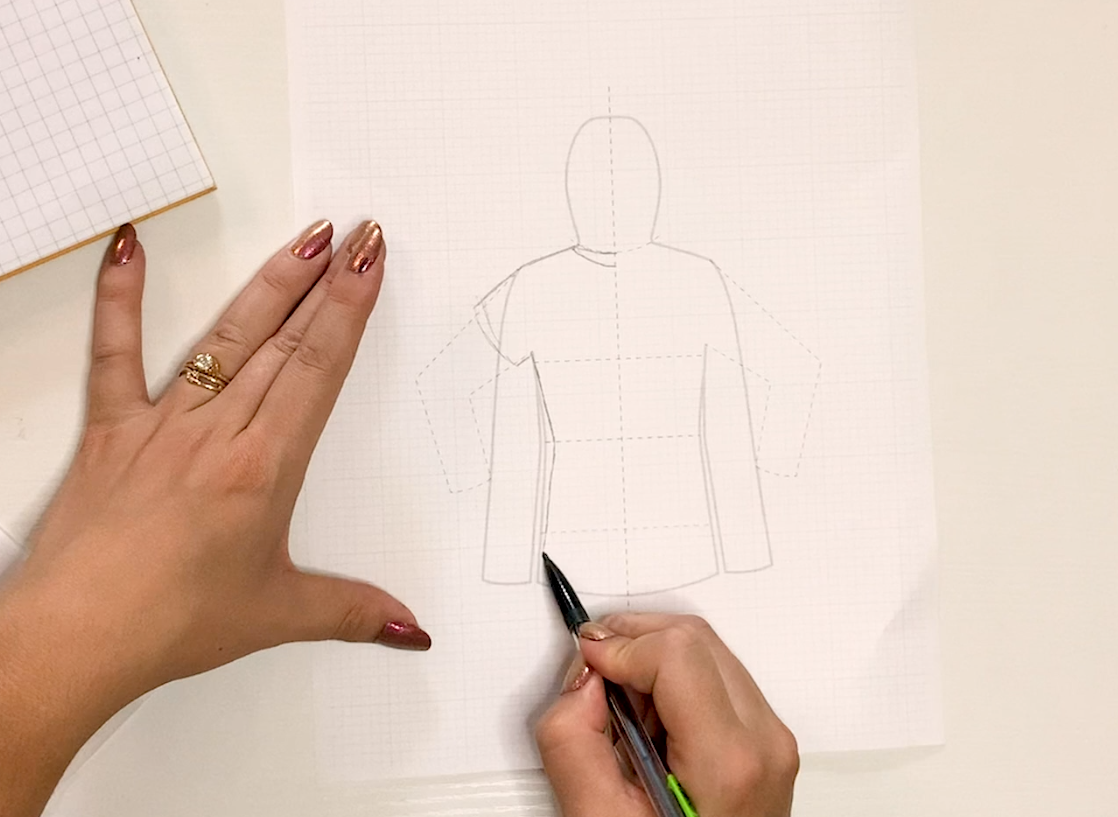
INTRODUCING
Technical Flat Templates
Features:
-
Proportional Scale based on ladies size Medium and mens size Large
-
Low opacity to easily draw over the top
-
Major measurement points are marked (chest, waist, hip, etc.)
-
Marked with center line for ease of reflecting your drawing
-
Printable
-
Or can be used in any program that accepts image (.jpg/.jpeg) files such as (but not limited to) – Illustrator, Photoshop, Procreate, and more!
-
8 squares per inch graph paper background
Bonus: Getting your Drawing Ready for the Tech Pack
To get this drawing prepared to put in the Tech Pack or use it digitally, you will need to take a photo of it or put it through a scanner. You can then put it into a photo editing software to darken up the lines and whiten the background. If you don't want to see the grid paper lines you can either remove them in a photo editing software or trace the drawing on to plain white paper.
And that's it! I hope that this quick tutorial showed you that drawing Technical Flats by hand can still produce beautiful and accurate Technical Flats to use in your Tech Pack. AND that you don't have to spend a ton of money on expensive software to create professional Flats for your budding brand or business!
If you enjoyed this tutorial it would mean so much to me if you would share it so that other designers like you can find it too. For more awesome technical and design tutorials be sure to subscribe to get notified when new tutorials come out.
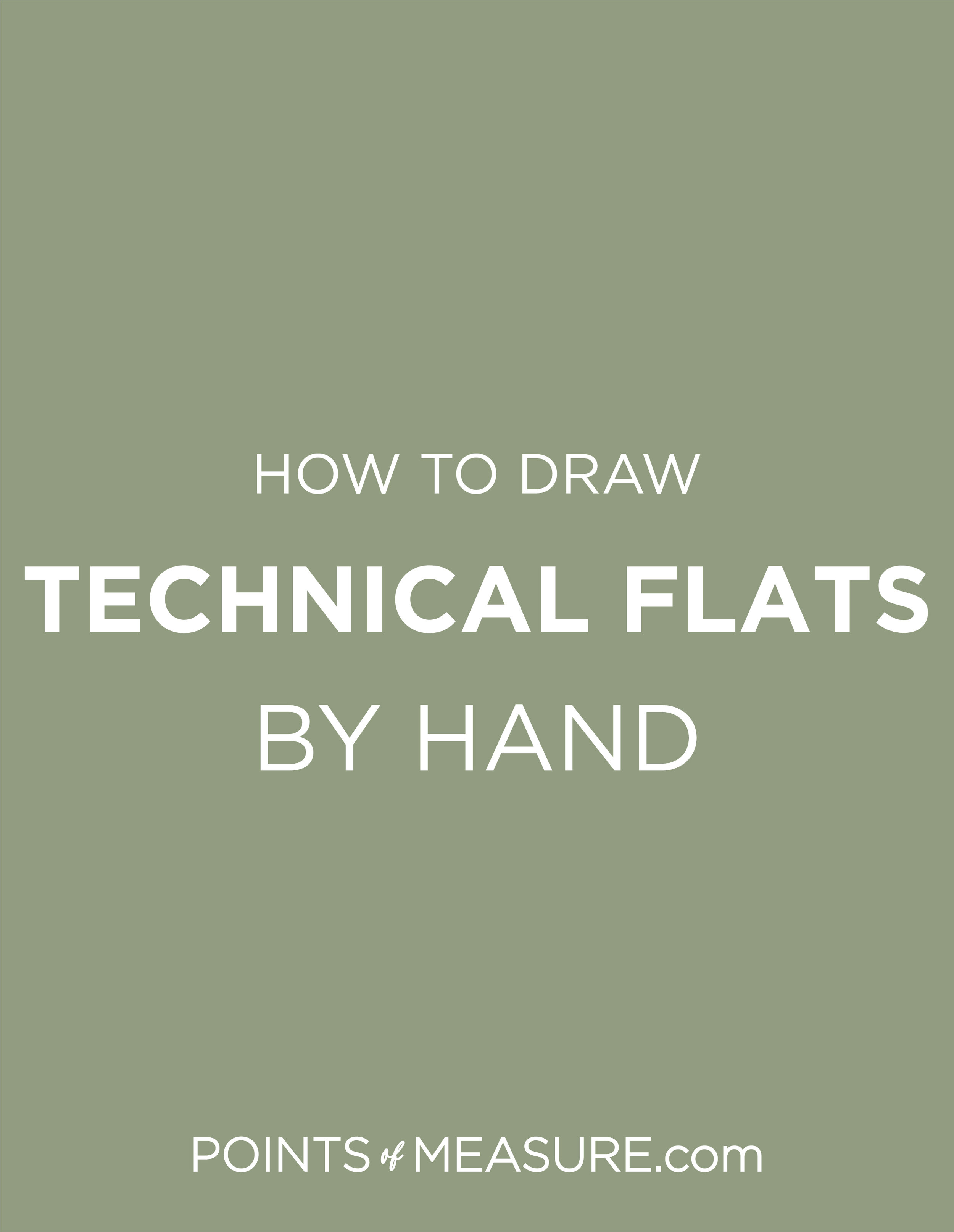

YOU MAY ALSO LIKE:
Fashion Flats And Technical Drawing
Source: https://www.pointsofmeasure.com/tutorials-education/how-to-draw-technical-flats-by-hand
Posted by: hernandezmucall.blogspot.com

0 Response to "Fashion Flats And Technical Drawing"
Post a Comment